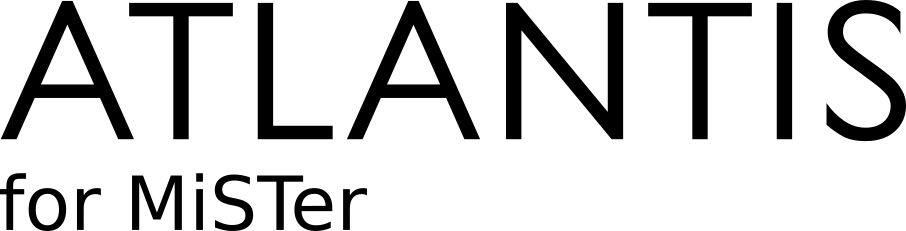We've spent some time playing around with USB hubs and selecting one to supply in our store.
In general, our MiSTer setup utilises a 5V 3A power source and we find this adequately supplies power to multiple connected USB devices on our four port USB hub, without the need for external power to the hub itself.
In fact, with the four port USB hub we are now selling, we've simultaneously connected multiple USB gamepads, an optical mouse, RGB keyboard, an active Bluetooth dongle and then daisy chained a passive USB hub with additional controllers and an external hard disk - all without the need for additional external USB hub power.
However, in circumstances where additional power is needed, a 5V supply can be connected to this hub or others like it, through the Micro-B power input port located on one edge.
BUT doing this is not without a significant caveat.
Like many rudimentary USB hubs, the power input on this hub is directly connected to the VCC input line on the other side (which connects to the host device). USB hub manufacturers do this because it simplifies the board design and means the device will function with either host device power input or external power input to the hub.
The problem then is that it exposes the host device to the second external power supply if there is any degree of voltage differential - a phenomenon known as "back-feeding". And while some host devices may incorporate back-feeding protection, the DE10-Nano does not.
USB hub back-feeding has the potential to damage or destroy your DE10-Nano but this problem can be avoided by;
a) ensuring only one power source is used to power both the DE10-Nano and the hub (ie splitting power from a single source)
or,
b) physically cutting the VCC wire inside the hub so external hub power can not enter the DE10-Nano.
This means prying open the hub case and cutting the red VCC wire (see figures 2 and 3 below). The hub will no longer function without an external power supply but your DE10-Nano is protected as back-feeding can not occur.

FIG 1. The plastic case of the hub can be carefully pried open (there is no glue) and the red VCC wire of the cable identified underneath the thermoplastic adhesive blob.

FIG 2. Snip the VCC wire and secure the end so it does not risk contacting the pad or wire stump.
With this step complete your DE10-Nano is safe and you can power the hub from any 5V external input you like.
Even with closely specced power supplies, any differential has the potential to result in back-feeding which at the worst end destroys your expensive hardware, or at the best case results in some weird behaviour. Check out the setup below (figure 3) in which power has been removed from the DE10-Nano yet the system is still functioning normally with power back-feeding through the hub which has not had it's VCC line cut.

FIG 3. DANGER - an externally powered USB hub which has not had its VCC wire cut. This MiSTer FPGA and hub were powered on from separate 5V 3A power sources. Even when power was physically removed from the DE10-Nano (note no connected DC jack power) it remains powered on via back-feeding from the externally powered USB hub. This bypasses any protections on the normal power input line and must be avoided by following the steps outlined above.